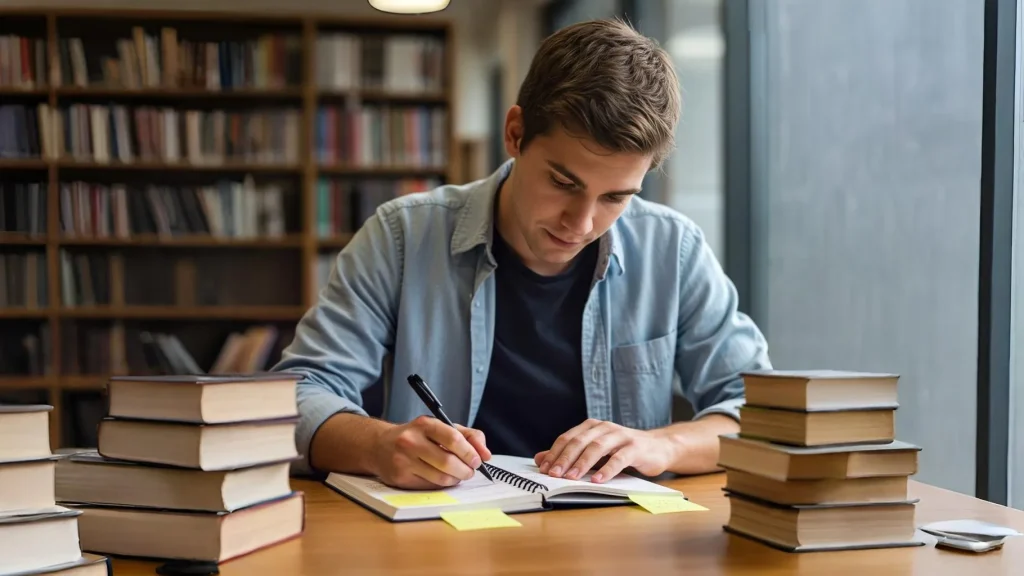Having thoroughly covered how to prepare for data collection (A-01) and implement various continuous (A-02), discontinuous (A-03), and permanent product recording (A-04) procedures, the next logical and critical step is to address what happens with all that meticulously collected data.
Let’s dive into:
[siteseo_toc]
A-05: Entering Data and Updating Graphs
This task is crucial because raw data, while inherently valuable, becomes much more powerful, interpretable, and actionable when it is organized, summarized, and visually represented.
This is where the numbers and observations begin to tell a clear story about behavior change.
Clear Explanation: The Importance of Data Handling and Visualization
Collecting data is only the first step in the comprehensive measurement process used in Applied Behavior Analysis (ABA).
For that data to be truly useful for clinical decision-making, it needs to be accurately transcribed from raw data sheets or direct observation records into a more permanent, organized, and analyzable format.
This often involves entering it into a digital system (like a spreadsheet or specialized ABA data collection software) or summarizing it in a structured, systematic way.
Furthermore, a cornerstone of ABA is the visual analysis of data through graphing. RBTs are often responsible for inputting data points onto existing graphs that have been set up by their supervisor, or even creating simple graphs under the direct guidance and specifications of their supervisor.
Task item A-05, therefore, encompasses two key activities:
- The accurate and timely transfer of collected data into a designated system.
- The subsequent updating or creation of visual displays (graphs) that allow for the ongoing monitoring of behavior change over time.
Why is this process so important?
- Ensures Accuracy and Integrity: Careful data entry preserves the integrity of the data from the point of collection through to analysis. Errors in data entry can lead to flawed interpretations and, consequently, incorrect or ineffective clinical decisions.
- Promotes Accessibility and Collaboration: Organized and digitized data is much easier for supervisors, other team members, and even caregivers (when appropriate) to access, review, and understand.
- Facilitates Visual Analysis: Graphs provide a clear, immediate, and objective picture of trends, levels, and variability in behavior. This visual representation is fundamental to data-based decision-making in ABA.
- Enhances Communication: Graphs are an incredibly powerful tool for communicating progress (or a lack thereof) to clients (when appropriate), families, and other stakeholders in a way that is often more impactful and easier to grasp than raw numbers alone.
RBTs must be meticulous and detail-oriented in their data entry, understanding that even a seemingly small error can have significant implications for treatment planning.
They also need a basic understanding of the components of a graph and how to plot data points correctly as instructed by their supervisor.
Detailed Breakdown of the Process: From Raw Data to Visual Insight
Let’s break down the two main components of this task:
Part 1: Data Entry – Transcribing and Organizing Information
This involves accurately transferring the raw data collected during observation sessions (e.g., tally marks on a paper data sheet, timings recorded on a stopwatch, scores from interval recording forms) into a more permanent, organized, and often digital system.
- Common Data Entry Systems Used:
- Paper-to-Digital Transcription: This is a very common process. RBTs take data recorded on paper data sheets during a session and transcribe it into:
- Spreadsheet Software: Programs like Microsoft Excel or Google Sheets are frequently used. Supervisors often create templates for specific clients and behaviors.
- Specialized ABA Data Collection Software: Many ABA agencies use dedicated software platforms (e.g., CentralReach, Rethink, Catalyst, Motivity, Portia). These platforms often have modules for direct data entry and automatic graph generation.
- Direct Digital Entry (During Session): If data was collected directly onto a tablet, smartphone, or laptop using an app or software during the session itself, this “entry” step might involve:
- Syncing the Data: Ensuring the data collected on the device is properly synchronized with a central server or cloud storage.
- Saving and Categorizing: Confirming that the data is correctly saved, categorized under the right client, behavior, date, and session.
- Summarizing Raw Data (Before Entry): Sometimes, before data can be entered into a system or graphed, the raw data might need to be summarized or converted.
The supervisor will provide clear instructions on any necessary calculations. Examples include:- Converting frequency counts and observation times into a rate (e.g., responses per minute).
- Calculating the percentage of intervals from a partial or whole interval recording sheet (e.g., (number of ‘+’ intervals / total intervals) x 100).
- Calculating the average duration from several duration-per-occurrence recordings.
- Paper-to-Digital Transcription: This is a very common process. RBTs take data recorded on paper data sheets during a session and transcribe it into:
- Key Considerations for Accurate Data Entry:
- Timeliness: Data should generally be entered as soon as possible after the session or observation period concludes.
This is when the information is still fresh in the RBT’s mind, and any contextual details or nuances from the session are more easily remembered.
Delays in data entry significantly increase the risk of errors, lost data sheets, or forgotten details. - Accuracy/Fidelity: This is paramount. The entered data must be an exact reflection of the raw data collected. Double-checking entries against the original raw data sheets is a crucial step.
Some agencies might have procedures for a second person to verify data entry (if feasible), or require RBTs to implement self-checking procedures. - Legibility (if transcribing from handwritten notes): If the raw data was handwritten, it must be clear and legible to avoid misinterpretation during the data entry process.
If an RBT has difficulty reading their own (or another’s) handwriting, they must seek clarification before guessing. - Correct Fields/Cells: Ensuring that data is entered into the correct cells, columns, or fields within the spreadsheet or software.
These fields are usually designated for specific information like client name/ID, specific target behavior, date, setting, RBT initials, etc. - Units of Measurement: Always include the correct units of measurement or ensure the system correctly captures them (e.g., minutes, seconds, responses per minute, percentage of intervals, number of prompts).
- Confidentiality and Security: Maintaining strict client confidentiality during the data entry process is essential, especially if using shared computers, personal devices, or cloud-based systems.
Adhering to HIPAA guidelines and agency policies regarding data security and privacy is a must.
- Timeliness: Data should generally be entered as soon as possible after the session or observation period concludes.
Part 2: Updating Graphs – Making Data Visual
Once data is entered or summarized, it is very often plotted on a graph. RBTs typically update graphs that have already been set up by their supervising BCBA, or they might be asked to create simple line graphs following a specific template or precise instructions.
- The Purpose of Graphing in ABA:
- Provides an immediate visual representation of the relationship between an intervention (or lack thereof) and the client’s behavior change over time.
- Allows for quick and efficient identification of trends in the data (is the behavior generally increasing, decreasing, or staying the same?).
- Shows the level (the average value or central tendency) of the behavior within different conditions or phases.
- Highlights the variability (the extent of bounce, fluctuation, or consistency) in the data path.
- Facilitates ongoing data-based decision-making regarding the effectiveness of interventions and helps determine if modifications to the plan are needed. This is primarily the BCBA’s role, but they rely on accurately updated graphs.
- The Most Common Graph Type Updated by RBTs: The Line Graph
Line graphs are the most common type of graph used in ABA to display data collected repeatedly over time (e.g., across sessions, days, or weeks).- Essential Components of a Line Graph (RBTs should be able to identify these and use them when plotting data):
- X-axis (Horizontal Axis or Abscissa): This axis typically represents the passage of time or successive sessions (e.g., dates, session numbers, weeks). It shows when the data was collected.
- Y-axis (Vertical Axis or Ordinate): This axis typically represents the measure of the target behavior (e.g., frequency count, rate, percentage of intervals, duration in minutes). The scale on the y-axis must be appropriate for the range of the data being plotted.
- Data Points: These are individual points plotted on the graph, each representing the value of the target behavior recorded at a specific time point or session (indicated on the x-axis).
- Data Path: These are the lines connecting successive data points within the same phase or condition. The data path helps to visualize trends and patterns.
- Phase Change Lines (also called Condition Change Lines): These are vertical lines drawn on the graph to clearly indicate when a change in the intervention or environmental condition occurred (e.g., a line separating a baseline phase from an intervention phase).
- Phase Labels (also called Condition Labels): These are brief descriptions written, usually above the relevant portion of the data path, identifying the specific condition or intervention that was in effect during that phase (e.g., “Baseline,” “Token Economy Implemented,” “DRA with Extinction”).
- Figure Caption (or Graph Title): A concise description of the graph, often including the client’s name (or an anonymous identifier), the specific behavior being measured, and sometimes the setting.
- Axis Labels: Clear labels for both the x-axis and y-axis indicating exactly what they represent (e.g., “Session Number” for the x-axis, “Number of Mands per Hour” for the y-axis).
- Steps for RBTs When Updating Graphs (Manual or Digital):
- Obtain the Correct and Finalized Data Point: Ensure you have the accurate, calculated data point for the current session or observation period that needs to be graphed.
- Locate the Correct Graph: If multiple behaviors for one client, or multiple clients, are being graphed, ensure you are using the correct graph for the specific client and behavior.
- Find the X-axis Value: Identify the correct point on the x-axis that corresponds to the current session number, date, or other time unit being used.
- Find the Y-axis Value: Identify the correct point on the y-axis that corresponds to the data value you are plotting (e.g., if the rate was 5, find “5” on the y-axis).
- Plot the Data Point: Mark a clear dot, small circle, or other designated symbol at the precise intersection of the identified x-axis and y-axis values.
- Connect the Data Path: If there is a previous data point within the same phase or condition, draw a straight line connecting the previous data point to the new data point you just plotted. Crucially, do NOT connect data points across phase change lines. The data path should be broken when a phase change line is present.
- Add/Check Phase Change Lines & Labels (if applicable and as instructed by the supervisor): If a new condition is starting with this data point (e.g., moving from baseline to intervention), the supervisor will instruct the RBT on drawing and labeling this phase change line before plotting the new point.
- Essential Components of a Line Graph (RBTs should be able to identify these and use them when plotting data):
Real-World Examples: Bringing Data Entry and Graphing to Life
- Data Entry & Graphing for Manding Behavior (Frequency/Rate):
- Data Collection: An RBT records on a paper data sheet that a client emitted 8 mands (requests) during a 1-hour session on Monday.
- Data Entry: After the session, the RBT opens the client’s data log, which is an Excel spreadsheet template provided by the supervisor. She finds the row corresponding to Monday’s date.
In the column labeled “Mands Frequency,” she enters “8”. In the column labeled “Session Duration (minutes),” she enters “60”. - The spreadsheet might have a pre-set formula in another column that automatically calculates the rate (e.g., 8 mands per hour, or 0.13 mands per minute).
- Graphing: The RBT then opens the client’s specific graph for manding behavior (this is a line graph, perhaps also in Excel or a dedicated graphing program).
The x-axis is labeled “Session Number.” Monday was Session 15 for this client. The y-axis is labeled “Number of Mands per Hour.” She finds “Session 15” on the x-axis and “8” on the y-axis (assuming the rate was 8/hr).
She plots the point clearly and then, using the line tool, connects it to the data point from Session 14 (as they are in the same intervention phase).
- Data Entry & Graphing for On-Task Behavior (Percentage of Intervals from WIR):
- Data Collection: An RBT uses a Whole Interval Recording (WIR) data sheet with 20 pre-set intervals during a 30-minute observation. At the end, she counts that 14 intervals were scored as “on-task.”
- Data Summary & Entry: The RBT first calculates the percentage of on-task intervals: (14 correct intervals / 20 total intervals) * 100 = 70%. She then enters “70%” into the designated field in the agency’s ABA software program for that day’s “On-Task WIR %.”
- Graphing: In many cases, the ABA software will automatically update the client’s on-task behavior graph once the percentage is entered.
If manual graphing is required, the RBT would locate the graph where the y-axis is labeled “Percentage of Intervals On-Task,” find the current date on the x-axis, plot the point at 70%, and connect it to the previous day’s data point (if in the same phase).
- Updating a Graph to Show a Phase Change:
- Scenario: A client has been in a baseline phase for hitting behavior (data collected on frequency of hits). Today, a new intervention (e.g., a DRA procedure) is being introduced for the first time.
- Data Entry: The RBT enters the frequency of hitting for today’s session into the data system.
- Graphing (with phase change): Before plotting today’s data point on the graph, the RBT (as instructed by the supervisor) draws a solid vertical phase change line on the graph immediately after the last data point from the baseline phase.
To the right of this line, above where the new data will be plotted, she writes the phase label for the new intervention, such as “DRA Implemented.” Then, she plots today’s data point in this new DRA phase.
Crucially, she does not draw a line connecting this new data point (from the DRA phase) back to the last data point in the baseline phase. The phase change line visually separates the two conditions.
Key Terms/Vocabulary (Specific to Data Entry & Graphing)
- Raw Data: The initial, unsummarized data as it was collected during observation (e.g., tally marks, start/stop times, +/- on an interval sheet).
- Data Transcription: The process of copying or transferring data from one format or location to another (e.g., from a paper sheet to a digital spreadsheet).
- Visual Analysis (of Data): The process of systematically examining graphed data to make decisions about behavior patterns, intervention effectiveness, and necessary program modifications. (This is primarily the BCBA’s role, but RBTs contribute by providing accurate and updated graphs).
- Trend: The overall direction of the data path over time (e.g., increasing, decreasing, or zero/no trend).
- Level: The value on the y-axis around which the data points tend to converge or stabilize; the mean or median of data points within a phase.
- Variability: The extent to which data points fluctuate, bounce around, or deviate from the overall trend or level in the data path. High variability can make it harder to see clear trends.
- Baseline (Phase): A condition or phase prior to the introduction of an intervention, during which data is collected to understand the natural, pre-intervention level of the behavior.
- Intervention (Phase): The specific procedure, strategy, or environmental change implemented with the goal of modifying behavior.
- X-axis (Abscissa): The horizontal axis on a graph, typically representing the passage of time (e.g., sessions, days, weeks, dates).
- Y-axis (Ordinate): The vertical axis on a graph, typically representing the measure of the target behavior (e.g., frequency count, rate, percentage, duration).
- Data Point: A single, quantifiable measure of the target behavior recorded and plotted at a given point in time.
- Data Path: The lines connecting successive data points within the same experimental condition or phase on a line graph.
- Phase Change Line (Condition Change Line): A vertical line drawn on a graph to indicate a point in time when a change from one condition to another occurred (e.g., from baseline to intervention, or from one type of intervention to another).
- Condition Label (Phase Label): A brief, descriptive label written on the graph (usually above the relevant data path segment) that identifies the experimental condition or intervention that was in effect during that particular phase.
Software & Tools Commonly Used
- Spreadsheet Programs: Microsoft Excel, Google Sheets are very common for data entry, summarization, and manual graph creation.
- ABA-Specific Data Collection & Practice Management Software: Platforms like CentralReach, Rethink, Catalyst, AccuPoint, Motivity, Portia, etc., often have built-in features for direct data entry (sometimes during session via tablet/phone) and automatic graph generation.
- Graph Paper: Still used for manual graphing in some settings or for training purposes.
- Rulers: Essential for drawing straight lines if graphing manually.
- Colored Pens/Pencils: Sometimes used to differentiate data paths for different behaviors on the same graph if done manually (though usually separate graphs are preferred for clarity).
Common Mistakes/Misunderstandings (Specific to Data Entry & Graphing)
- Transcription Errors: This is a major threat to data integrity. Miscopying numbers from a raw data sheet to a digital system, transposing digits (e.g., entering 21 instead of 12), or entering data in the wrong client’s file or for the wrong target behavior.
- Solution: Always double-check entries against the original source. If possible, have a system for independent verification or careful self-review.
- Calculation Errors Before Entry: Incorrectly calculating rates, percentages, or totals from raw data before entering them into the system or onto a graph.
- Solution: Double-check all manual calculations. Use a calculator. If using formulas in a spreadsheet, ensure the formulas are correct.
- Incorrectly Plotting Data Points on a Graph: Misreading the x-axis or y-axis scales, leading to data points being placed in the wrong location. This distorts the visual representation of the data.
- Solution: Take your time. Carefully align the data value with the y-axis scale and the time/session value with the x-axis scale. Use a ruler if graphing manually to ensure accuracy.
- Connecting Data Points Across Phase Change Lines: This is a significant graphing error. The data path should be broken at phase change lines to visually represent that a change in conditions occurred. Connecting them implies continuity where there was a distinct shift.
- Using Inconsistent Scales on the Y-axis (if manually creating multiple graphs for the same behavior): If creating graphs, using different y-axis scales for the same behavior over different periods can distort the visual representation of progress or lack thereof.
(Supervisors usually set up graph templates to prevent this, or software handles it). - Missing or Incomplete Labels: Forgetting to label the x-axis, y-axis, phase changes, or the overall graph title. An unlabeled or poorly labeled graph is difficult or impossible to interpret correctly.
- Significant Delays in Entering or Graphing Data: Waiting too long after data collection can lead to lost raw data sheets, forgotten contextual details, or a backlog that makes timely clinical decision-making by the supervisor difficult. Prompt entry is best practice.
- Assuming Software is Always Perfect: While ABA software is incredibly helpful, data entry errors can still occur (e.g., entering data into the wrong field initially), or, rarely, software glitches can happen.
A quick visual check of the graphed data by the RBT, looking for anything that seems obviously “off” or inconsistent compared to their recent direct observations, is good practice.
Any such concerns should be reported to the supervisor. - RBTs Making Clinical Interpretations from Graphs: While RBTs are responsible for accurately plotting the data, it is the BCBA’s role to conduct the formal visual analysis of the graph (looking at trends, levels, variability, and the effects of phase changes) and to make clinical interpretations and decisions based on that analysis.
RBTs should not independently conclude “this intervention isn’t working” or “we need to change the plan” solely from looking at a graph they’ve updated. Instead, they should ensure the graph is accurate and share it promptly with their supervisor for expert review.
Accurate data entry and the diligent updating of graphs form the critical bridge between raw data collection and informed, data-based clinical action.
Your careful attention to detail in this task ensures that the hard work of observation translates into meaningful visual information that guides effective ABA interventions.
For a comprehensive understanding of how well you can apply these data handling and graphing concepts, and to see how these principles might be assessed, consider working through practical scenarios.
This also completes our deep dive into Section A: Measurement of the RBT Task List!
It’s been quite a journey through these five foundational tasks: A-01 Prepare for Data Collection, A-02 Implement Continuous Measurement, A-03 Implement Discontinuous Measurement, A-04 Implement Permanent Product Recording and A-05 Enter Data and Update Graphs.